Bluestepcherry.com is currently trending. Did you receive any notifications on your device urging you to “allow” or enable push notifications from a site called Bluestepcherry.com?
This website looks harmless, showing a video player and asking to allow notifications to watch the video. However, if you allow notifications, you’ll get bombarded with adult content, fake antivirus alerts, gambling ads, and other malicious pop-ups, even when your browser is closed.
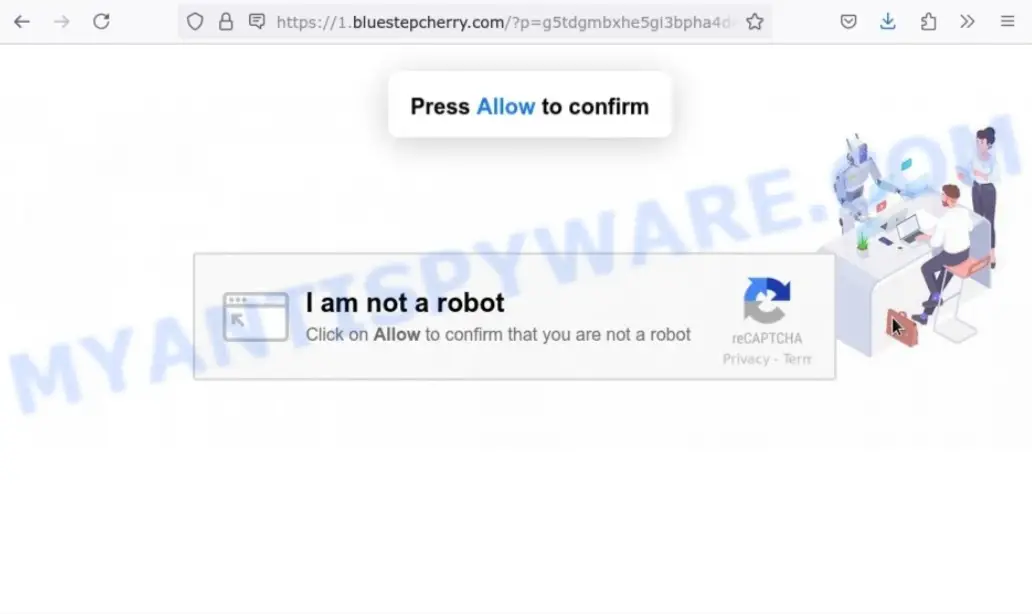
Bluestepcherry.com Notification Ads
To begin with, Bluestepcherry.com site prompts users to enable notifications, by clicking on ads on streaming sites, file-sharing platforms, adult sites, and other questionable sources. They may also download software bundled with browser hijackers and adware, click on links in spam emails that mimic legitimate notifications, or follow redirect chains that lead to Bluestepcherry.com.
Secondly, users see a video player and a message asking them to click “Allow” or “Continue” on the page. The message typically states that enabling notifications is necessary to watch the content.
After clicking “Allow” on the browser notification prompt, the Bluestepcherry.com scam gains immediate permission to show disruptive pop-up messages. These notifications continue even when the browser is closed, enabled by push notification access. This allows cybercriminals to bombard the user with adult ads, gambling offers, and fake malware alerts.
Once permission for notifications is given, the user will face a flood of unwanted pop-up messages. These intrusive ads will appear in the browser and on the desktop.
Revealing Bluestepcherry.com Ads Tactics
Firstly, scammers pay to show harmful ads from Bluestepcherry.com on trusted ad platforms, redirecting users without their permission.
Also, the website deceives users into allowing notifications by falsely offering access to videos.
Scammers purchase ad traffic to direct users to landing pages on Bluestepcherry.com. These advertisements appear on numerous reputable websites.
Ads and redirects from Bluestepcherry.com could be included with free software downloads that have adware.
Phishing emails include links to Bluestepcherry.com to infect users.
Guide To Remove Bluestepcherry.com Ads from Device
First, you’ll reset your browser settings to default to remove spam notifications, harmful extensions, and unwanted search engines. This will remove all extensions, toolbars, and custom settings, but your bookmarks and favorites will stay safe. For each browser on your computer, click on the browser tab below and follow the steps to reset it.
Next, you’ll install popular anti-malware software for Windows. This software will scan and remove any infections, adware, or unwanted programs that might be on your computer.
Verdict
Bluestepcherry.com is a tricky website that fools people into turning on push notifications by offering fake rewards or verifications.
Once you enable notifications, it floods you with annoying and possibly harmful ads. These ads promote questionable products and services. It’s best to avoid this site.
Be careful when you see verification prompts on unknown websites and don’t click “Allow” for push notifications unless you trust the site.
READ —