Have you received an Email saying “Read this message carefully” as they are a bunch of hackers who have hacked your computer and have evidence of lewd or offensive acts you have been doing and asking you to send money to a bitcoin address? Do you want to find out if it is a scam or legit mail? Read this review to find out!
What The “Read this message carefully” Scam Email Looks Like
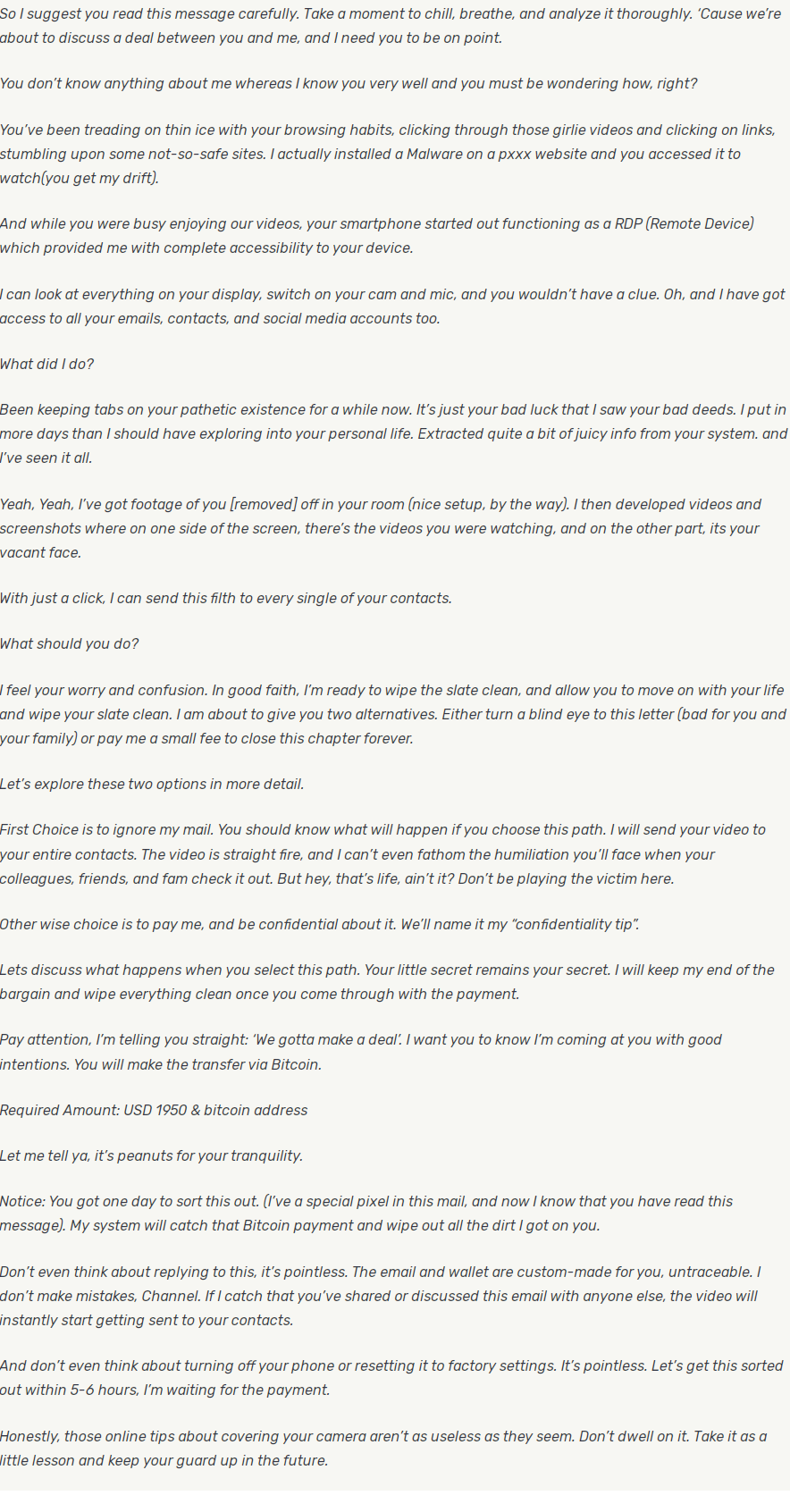
“Read this message carefully” Scam Email are phishing attempts designed to trick recipients into giving away money, personal information, login credentials, or payment details. The “Read this message carefully” Scam Email is a malicious attempt to deceive recipients into believing that their devices have been compromised and their activities in the internet exposed. The email typically claims that the hackers have breached the recipient’s device, stolen personal data, or recorded compromising activities, such as through the device’s webcam. They often threaten to release this information to the recipient’s contacts unless a ransom, usually in cryptocurrency like Bitcoin, is paid.. The email might even claim to have evidence of the infection, attempting to scare the recipient into compliance.
There’s no evidence to back up their claims, and it’s obvious they’re trying to prey on people’s fears. This scam email is a waste of time, and it’s sad to see such desperate tactics being used.
What To Do If You Receive The “Read this message carefully” Scam Email
- Do Not Panic: These emails are spam emails sent to many other people and were sent to scare you into paying a ransom. In most cases, the claims are entirely false.
- Do not pay a dime, Paying the ransom does not guarantee that the scammers will stop or that they haven’t sent the same email to others.
- It is best to mark the email as spam, delete it, and do not respond.
- If the email mentions a password you use, change it immediately on all accounts where it’s used.
- Strengthen your accounts by enabling 2FA, which adds an extra layer of security.
- Report the phishing attempt to your email provider or relevant authorities.
How To Avoid Scams Like The “Read this message carefully” Scam Email
- Always double-check the URL and sender’s information before clicking on links or downloading attachments.
- Consider updating your security software and ensure your devices are well-protected against malware and spyware.
- Install and maintain up-to-date antivirus and anti-malware software.
- Enable browser extensions that warn you about phishing sites or block malicious downloads.
- Use 2FA for your accounts to add an extra layer of security.
- Question the legitimacy of emails, texts, or calls that are out of the ordinary, even if they appear to come from known contacts or organizations.
- Use Spam Filters: Set up spam filters to block suspicious faxes and emails.
- Report Scams: Report any fraudulent invoices to the appropriate authorities, such as the Federal Trade Commission (FTC) in the United States.
How Not To Fall A Victim Of The “Read this message carefully” Scam Email
- Be skeptical of unsolicited emails
- Do not click on links or download attachments from unknown or suspicious emails
- Verify the email’s authenticity by checking the sender’s address and looking for signs of phishing, such as misspellings or generic greetings.
- Keep your antivirus software up to date and run regular scans to detect potential threats.
Avoiding phishing scams requires vigilance and awareness. Here are some effective ways to protect yourself from phishing attacks:
Tips to Avoid Phishing Scams:
- Be Skeptical of Unexpected Communications:
- Be cautious with unsolicited emails, texts, or calls, especially those asking for personal or financial information.
- Verify the Source:
- Always verify the sender’s email address or phone number. Scammers often use addresses or numbers that look similar to legitimate ones.
- Look for Red Flags:
- Check for spelling and grammatical errors, generic greetings (e.g., “Dear Customer”), and urgent or threatening language.
- Don’t Click on Suspicious Links:
- Hover over links to see the actual URL before clicking. If it looks suspicious or doesn’t match the purported sender, don’t click it.
- Check the Website’s Security:
- When entering personal information online, ensure the website is secure. Look for “https://” in the URL and a padlock icon in the browser’s address bar.
- Avoid Downloading Attachments:
- Don’t open email attachments from unknown or suspicious sources. These could contain malware.
- Use Multi-Factor Authentication (MFA):
- Enable factor Authentication on your accounts so as to add an extra layer of security. This makes it harder for scammers to gain access even if they have your password.
- Report Phishing Attempts:
- Report suspicious emails to your email provider and the organization being impersonated. In the U.S., you can forward phishing emails to the Anti-Phishing Working Group at [email protected] and to the FTC at [email protected].
What Do You Do When You Suspect A Phishing Attempt
In this digital age and time, almost everyone has at one time received a phishing text or email and often times they fall victim and get scammed. This is why it is imperative that you are always careful when you receive any text or email because one careless click on a link can cause a whole lot of problems for you. Now if you suspect a phishing attempt, here is what I advise you do:
- Do Not Respond to the text, because you responding is actually giving access to the scammers, simply delete it when you receive.
- Quickly change your password if you have mistakenly clicked on the link or given away your login details. Change your password to a strong and unique password.
- Keep an eye on your accounts for any unauthorized transactions.
- Also scan you devices for any malware.
By following these tips, you can significantly reduce your risk of falling victim to phishing scams and keep your personal and financial information safe.
Conclusion
This internet age came with so many advantages and also disadvantages. Phishing is an example of one of such. Internet users should always apply caution and be wary. Scammers often use scare tactics or urgency to manipulate individuals into taking quick actions. It’s essential to stay vigilant and take precautions too.
Just like the Disney Plus Scam Emails, the “Read this message carefully” Scam Email is a scam and everyone should be careful so you don’t fall victim.